Mac - Check which version of MacOS your computer is running
From the desktop, click the apple in the top left corner and select "About this Mac"
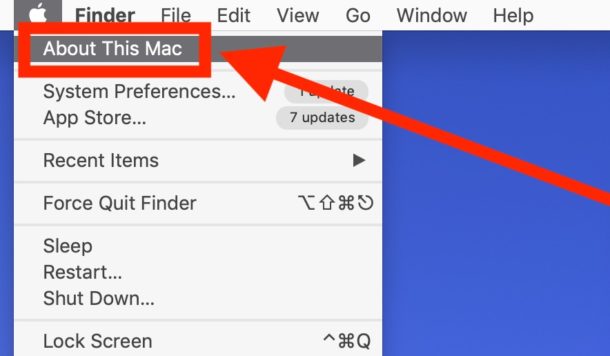
You can see your MacOS version in the dialogue box that appears. It is the version number you need for comparison.
